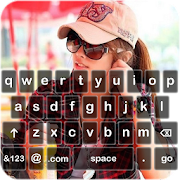Creative Softech Apps
Face Projector Simulator 1.4
Face Projector Simulator will allow you toproject a picture or a photo on any surface.Face Projector Simulator is a fun prank app, it will give you aimpression that its working like a real projector.Face Projector Simulator Prank will allow user to take a picturefrom front and back cameras and project it on any surface so youwill get a feeling that whole world is looking at yourpicture.Face Projector Simulator Prank will works like a 3D Hologramsprojection.You can Surprise everyone! With Face Projector Simulator PrankapplicationSee the face projection of you or your loved ones, anywhere youwant, View a face projection on the table, wall or even thesky.The camera phone on the screen defines a person saves the photo,the flash is activated and the screen gives the impression that thepicture is projected on any surface.Note: Face Projector Simulator or 3D Hologram Prank is only forfun. The Face Projector is not real and does not project anyface.
MP3 Music Player 1.3
• MP3 Music Player is a powerful Audio Playerwith beautiful UI.• MP3 Music Player is the best music player for Android. Play yourfavorite Music Mp3 and others files with style!• MP3 Music Player will guide you easily to find all the music inyour phone.• Stylish, Powerful and Fast Music Player with elegant design. MP3Music Player lets you manage all your music files quickly andeasily.• This audio player supports almost all types of mp3, midi, wav,flac raw aac files and other audio formats.• Easily browse and play music songs by genres, albums, artists,songs and folder.Features:• Beautiful user interface• Plays any audio file format including Mp3 files• Advanced features such as Albums, Artists, Genres andplaylists• Play any artist, album, or playlist on shuffle mode• Play any song, any time on any device--mobile, tablet, or yourcomputer• Enjoy amazing sound quality.• Music Library wide search. Find all your music never been soeasy.• Custom Playlist• Plays mp3, mp4/m4a (incl. alac), ogg, wma*, flac, wav, ape, wv,tta, mpc, aiff (* some wma pro files may require NEONsupport)• Replay gain• Plays songs from folders and from own library• Dynamic queue• Library scan• Headset support, automatic Resume on headset and/or BT connection(can be disabled in settings)
Photo Keyboard Themes 1.13
Photo Keyboard Themes app is coolest phone keyboard backgroundchanger app with your photo. Got bored looking at regular keyboard?Need something different and want to add some cool photobackgrounds to your phones keyboard, you have heard right. My PhotoKeyboard Themes app will enable you to have your own photo or yourloved once photo as your phone’s keyboard background. Using PhotoKeyboard Themes app you can set what ever picture you want as yourkeyboard background. It’s very easy to use and fun to use it withyour photo background. You have more then 20 Keyboard theme tochoose from for your keyboard. Photo Keyboard Themes app is freeand works offline. HOW TO USE: Go to Photo Keyboard Themes app -Enable Photo Keyboard Turn on My Photo Keyboard option Next go toSet Input Method --> Select My Photo Keyboard option Next go toSet My Photo Keyboard --> Select Keyboard Theme (Select from 20+Themes) --> Set Background Photo (Choose photo from the Galleyto set) Last, click on Save Theme
Cross Word Search Challenge 1.2
Cross Word Search Challenge is an amazingWordSearch puzzle game.Cross Word Search Challenge is available to play in Easy,Mediumand Hard levels.In Cross Word Search Challenge game you need to find a givenwordin the given table as soon as possible in given time. Likethat youneed to find maximum number of words in given time toachieve a topposition in leader board.Cross Word Search Challenge game is very simple to play andeasyto understand. Please read instruction in the app if you wanttolearn how to play.Cross Word Search Challenge game is available free fromAndroidMarket.
Assistive iPhone Touch 1.2
Assistive iPhone Touch app is a VirtualHomeKey where you can add various apps or operations or settingstoaccess quickly using Assistive Touch icon.Assistive iPhone Touch for Android is like a iPhoneAssistiveTouch icon where users can add various quick shortcuticons toit.Assistive iPhone Touch app is like a floating icon where youcandrag and drop where ever you want on the main screen.You can customize Assistive iPhone Touch’s background color,itsicon and shortcuts in the assistive touch.Assistive iPhone Touch will help you to quickly accessshortcutsfrom anywhere in the mobile while using other apps.Assistive iPhone Touch settings include:Access WiFi, Bluetooth, GPS, Screen Rotation, Volume UP &Down,Airoplain Mode, Flashlight, Ringtone Mode and all applicationonyour device.Assistive iPhone Touch Advanced Features:1. Capture screenshot - This feature will work only Androidversion5.0 and up.2. Power Popup – This will also work only v5.0 and up3. Back button – v4.1.2 and up4. Open Notifications - v4.1.2 and up
Multi Shot Timer Camera 1.3
Multi Shot Timer Camera is an amazing Camera app where you can setCamera Timer to take a picture and you can also set how many numberof pictures needs to shoot. Multi Shot Timer Camera will take apictures after given time interval and show you all pictures so youcan select the picture which is looks great. Multi Shot TimerCamera will help you to set a timer and number of pictures needs toshoot using Back and Front Cameras. This feature is awesome whenyou take a picture in a group or a selfie, you need not to botherto try to catch capture button and you can concentrate on yourlooks. Multi Shot Timer Camera is very much useful when you take agroup photo or a Selfie. How to use: Open Multi Shot Timer Cameraapp and select Time Delay, Select how many Pictures needs tocapture and click on Camera icon. Now it will automatically capturenumber of pictures and show you all available snap so that you canselect which one looks great.
Spin Bottle Fun 1.1
Spin Bottle Fun is a good time passanddecision making game.Using Spin Bottle Fun app you can take a decision whetheryouwant to Drink or Not, Which fruits you would like to eat,whichfood you would like to take, Truth or Dare decision, andselect aparticular person from the group, Kiss me or not, Love meor notand many more features.Spin Bottle Fun is easy to use, all you need to do is justselectthe background to play and touch the bottle to spin, it willspinfor some time and stop at random place.Spin Bottle Fun Features:• Truth or Dare• Love me or Love me not• Kiss me or Kiss me not• Drink or No Drink• Fruits to eat• Food to eat• Select a person from group• Select a number from roulette spin
My Photo Zip Lock Screen 1.3
• My Photo Zip Lock Screen app is a creativePhone Zip Lock Screen App where user can add their personal photoor their loved ones photo as Phone Zip Lock ScreenBackground.• There are lot off application available in the market but most ofthem are offering only predefined themes for Zip Lock Screen buthere you can create your own custom theme by adding your desiredZip Lock background like Photo or a nice Flower, Nature, Waterfallor any other background using My Photo Zip Lock Screen app.How to Use:• Open My Photo Zip Lock Screen app and Turn ON service.• Next Select Photo from the Gallery or take a picture using Cameraand Crop it and just set it as your Zip Lock Screenbackground.• Now whenever you lock the phone and try to open it then you willsee a Photo background Zip Lock Screen so you need to hold the Zipand drag it down to unlock the phone.• That’s it it’s as simple as this.My Photo Zip Lock Screen app is very easy to use and turn yourphone it to a nice piece of Zip Lock wall.
Animal Photo Face Mix 1.3
Animal Photo Face Mix is an great face morphing app with animalface. Animal Photo Face Mix app will help you add animal face toany photo face with different options like half animal face andanother half human face, full human face covering animal face withlight shade so that both the faces visible. Animal Photo Face Mixis a great fun entertainment face mix app where you can mix humanface with animal face or animal face with another animal face tohave fun. Animal Photo Face Mix is very easy to use, all you needto do is just select a photo from gallery or take a pic usingcamera and select animal photo which you want to morph with andarrange both the faces equally to obtain desired picture. You cancreate funny morphed faces using Animal Photo Face Mix app and youcan save and share these funny images.
Transparent Screen Wallpaper 1.6
Using Transparent Screen Wallpaper application you can turn yourphone into a magnificent Transparent Screen. Transparent ScreenWallpaper uses the back camera to create transparent screen effect.Transparent Screen Wallpaper will allow you to set Live Wallpaperor LWP as transparent using back side camera ON. When TransparentScreen Wallpaper is ON, you can do your regular activities like,Phone Calls, Text SMS, Playing Games, and Writing Emails etc.Transparent Screen Wallpaper app is very easy to use. Just open theapp and select Set Live Wallpaper that’s it in few seconds yourphone’s wallpaper will become transparent.
MP3 Cutter, Ringtone Maker 1.0.5
MP3 Cutter, Ringtone Maker is fun application which will help youto cut any part of the music and create best ringtone. Cut the bestpart of your audio song and save it as your Ringtone/Alarm/MusicFile/Notification Tone. Make your own MP3 ringtones fast and easywith this app. You can even record a live audio and this MP3 editorcan edit and trim the best parts from it for free. Supports MP3Cutter, Ringtone Maker is free Music Editor app creates Ringtones,Alarms Tones, and Notification Tones from MP3, WAV, AAC/MP4,3GPP/AMR Audio formats. This app is also music Editor/Alarm ToneMaker/ Ringtone Cutter and Notification Tone Creator. Createunlimited Ringtone / Alarm / Notification Tone of custom lengthsHow to use MP3 Cutter, Ringtone Maker: 1. Select MP3 music filefrom your mobile or from Recordings. 2. Select part of the Music tobe cropped from your audio. 3. Save it and use it as a Ringtone,Alarm Tone and Notification Tone.
Photo Pattern Lock Screen 1.5
• Photo Pattern Lock Screen app is a unique Phone Lock Screen appwith adding your own Photo or a picture to the Pattern Lock Screen.• There are lot off application available in the market but most ofthem are offering only predefined themes for Pattern Lock Screenbut here you can create your own custom theme by adding yourdesired Pattern Lock Screen background like Photo or a nice Flower,Nature, Waterfall or any other background using Photo Pattern LockScreen app. • We always try to keep our phones safe and don’t wantsomeone to operate our phone without our knowledge so we will applya Pattern Lock to the phone where upon opening a phone it will askto enter a Pattern as a pass code to unlock the phone. How to Use:• Open Photo Pattern Lock Screen app and set your Pattern Lock andgo to Select Theme and add Photo from the Gallery or take a Pictureusing Camera and set as Lock Screen Background. • Now whenever youtry to unlock the phone, you will see your beautiful picture asyour Pattern Lock Screen Background and it looks cool and gives youpeace of mind.
Photo Number Lock Screen 1.5
• Photo Number Lock Screen app is a unique Phone Lock Screen appwith adding your own Photo or a picture to the Number Lock Screen.• There are lot off application available in the market but most ofthem are offering only predefined themes for Number Lock Screen buthere you can create your own custom theme by adding your desiredNumber Lock Screen background like Photo or a nice Flower, Nature,Waterfall or any other background using Photo Number Lock Screenapp. • We always try to keep our phones safe and don’t want someoneto operate our phone without our knowledge so we will apply aNumber Lock to the phone where upon opening a phone it will ask toenter a 4 digit pass code to unlock the phone. How to Use: OpenPhoto Number Lock Screen app and set your Number Lock and go toSelect Theme and add Photo from the Gallery or take a Picture usingCamera and set as Lock Screen Background. Now whenever you try tounlock the phone, you will see your beautiful picture as yourNumber Lock Screen Background and it looks